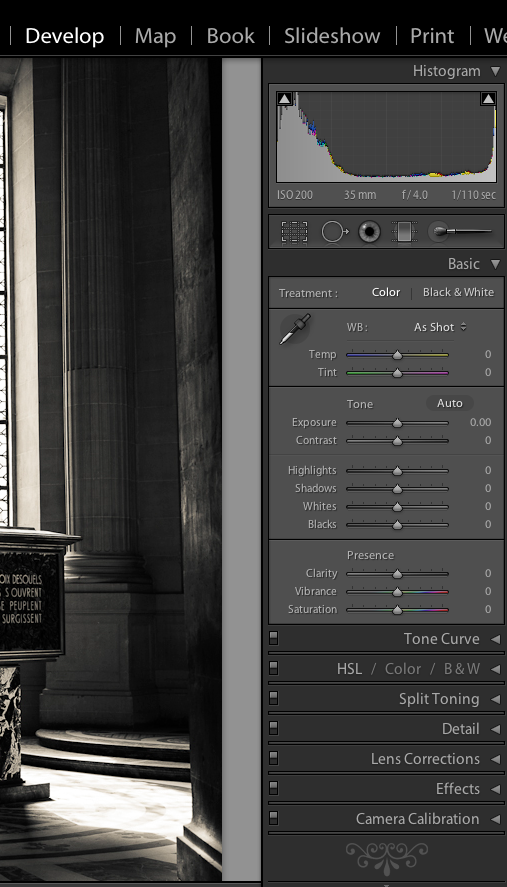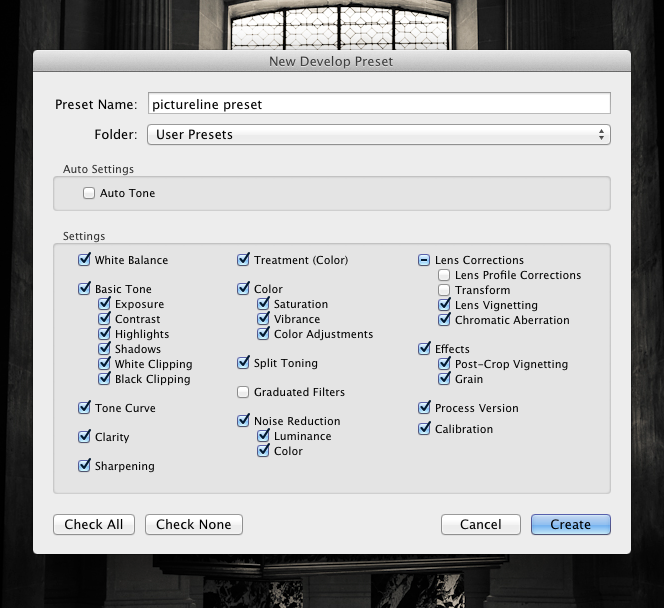Welcome to another edition of Workflow Friday! Today's post is a quick tutorial on how to speed up your workflow using Lightroom presets. While this post is meant for those new to Lightroom, we still want all of you pros out there to let us know what types of tutorials you'd like to see on future Workflow Fridays. Be sure to let us know in the comments below!
Lightroom presets are a great way to speed up your post-processing workflow. Rather than editing your photos step by step, you can lump all of your go-to editing steps into one preset and streamline your process.
Creating Presets
Creating your very own set of Lightroom presets is easy. Go to the Develop module as you normally would and start the edits you'd like to include in your preset. Tweak your exposure, adjust your curves, and work your magic. Once you're happy with all of the tweaks you've made, you're ready to create the preset.
On the left side of the screen, you'll see the presets panel. To create a new preset, just press the "+" button.
A window appears allowing you to customize settings to include in the preset. You can check or uncheck anything you want included in your new preset.
Once you have it how you like it, give that baby a name, hit Create, and you've got yourself a one-click preset ready for your next round of edits.
Installing Presets
 There are all kinds of awesome pre-made presets out there for you to use and enjoy. You can find plenty of free ones online, and once you download them, you'll need to install them in Lightroom.
There are all kinds of awesome pre-made presets out there for you to use and enjoy. You can find plenty of free ones online, and once you download them, you'll need to install them in Lightroom.
The first step is to download the preset, which will most likely come in the form of a zip archive. Unzip the folder to extract the presets. We like to create folders for downloaded presets, just to keep things nice and orderly. Once you've created a new folder, right click it and select "Import."
Browse to wherever you saved the downloaded presets and select them to install. You can install multiple presets at once by holding down shift and clicking on all the presets you want installed. Click "Import" to confirm and you're set to preset away.
That's all there is to it! Presets Heaven is a great resource for free presets, and there are tons of others floating around the web. Go try them out and create some of your own! And if you don't have Lightroom 4 yet, get on it!